-
FAQ (14)
- Dino-Lite system requirements?
- Measurements and calibration
- Filesize captured by Dino-Lite
- Can I use multiple Dino-Lite devices on a single computer?
- How to: Record a time-lapse
- Do Dino-Lite or Dino-Eye devices store user data?
- How much power does a Dino-Lite use?
- What kind of environment can a Dino-Lite operate in?
- What is the framerate of a Dino-Lite or Dino-Eye device?
- What is a Dino-Eye camera?
- How does magnification differ between traditional and digital microscopes?
- What do the numbers on the microscope dial represent?
- Why does my magnification / measurement sometimes fluctuate?
-
Troubleshooting Windows (15)
- DinoCapture software keeps crashing
- Why is my Dino-Lite missing or not recognized in Windows device Manager?
- What is Error Code 10 on Windows?
- What are Error Codes 19 and 39 on Windows?
- What is Error Code 28 on Windows?
- DinoCapture software window is black
- DinoCapture software opens but camera window is missing
- How do i use an older Dino-Lite with Windows 8, 10 or 11?
- What is Error code 43 on Windows?
- Issues after Windows update
- DinoCapture software screen is missing
- How do i transfer DinoCapture 2.0 files to another Windows PC?
- How do i reset DinoCapture back to default settings?
- Why do i see a "verified apps only" error message in Windows?
- Legacy models and Windows 11
-
Troubleshooting MacOS (8)
- Dino-Lite macOS compatiblity
- Why do i see "Error unidentified developer" on macOS?
- Can i use DinoCapture softwareon macOS?
- Are older Dino-Lite compatible with macOS 10.11 or newer?
- Common issues with DinoXcope software for macOS
- How do i transfer Dinoxcope files to another Mac?
- DinoXcope software does not open
- DinoXcope software screen is black
-
How-to (19)
- How do I use snap mode (edge detection) in DinoCapture
- How do I save location information using a GPS device in DinoCapture 2.0?
- How do I enable DinoCapture's contiuous measurement feature?
- How do I save custom camera settings?
- How do I set the default email program in DinoCapture?
- How to use EDOF (Extended Depth Of Field)
- How do I use custom shortcuts in DinoCapture?
- How to: Record a time-lapse
- How do I transfer DinoCapture 2.0 files to another Windows PC?
- How do I use the auto calibration feature in DinoCapture
- How to use Dino-Lite's DPQ featureto gather depth information
- How do I update DinoCapture?
- How to use eFLC (Enhanced FLC)
- How do I acces DinoCapture's advanced settings?
- How to connect to WF-10 or WF-20 to DinoCapture 2.0
- How do I transfer DinoXcope files to another Mac?
- How do I adjust the color of a Dino-Eye camera?
- How do I find my Dino-Lite model or serial number?
- How to read Dino-Lite model numbers
Measurements accurate? (Calibration & accuracy)
Measurement
Measurement Tips
Measurement accuracy is affected by the
(1) correctness of magnification, (2) as well as the measurement setup and (3) operation.
- Calibration methods
- Setup Tips: Improve contrast by selecting the right background and lighting. Using a light or dark background to contrast with your part can be beneficial. Some Dino-Lite models can adjust their exposure.
- Operation tips: Use enough magnification such that the measured dimension does not appear small in the preview screen. Keep in mind that the lower the magnification is, the less accurate the measurement might be.
Accuracy
Accuracy depends on several factors including magnification, screen resolution, and proper calibration. Since Dino-Lite microscopes provide variable magnification, the tolerance will be different depending on what magnification you are using. For example, If you are using a standard magnification model at 220x with a screen resolution of 1920×1080, you can expect an accuracy of 0.001mm and If you are using a high magnification model at 930x with the same screen resolution, you can expect an accuracy of 0.3um. For more accuracy examples, please see the images below.
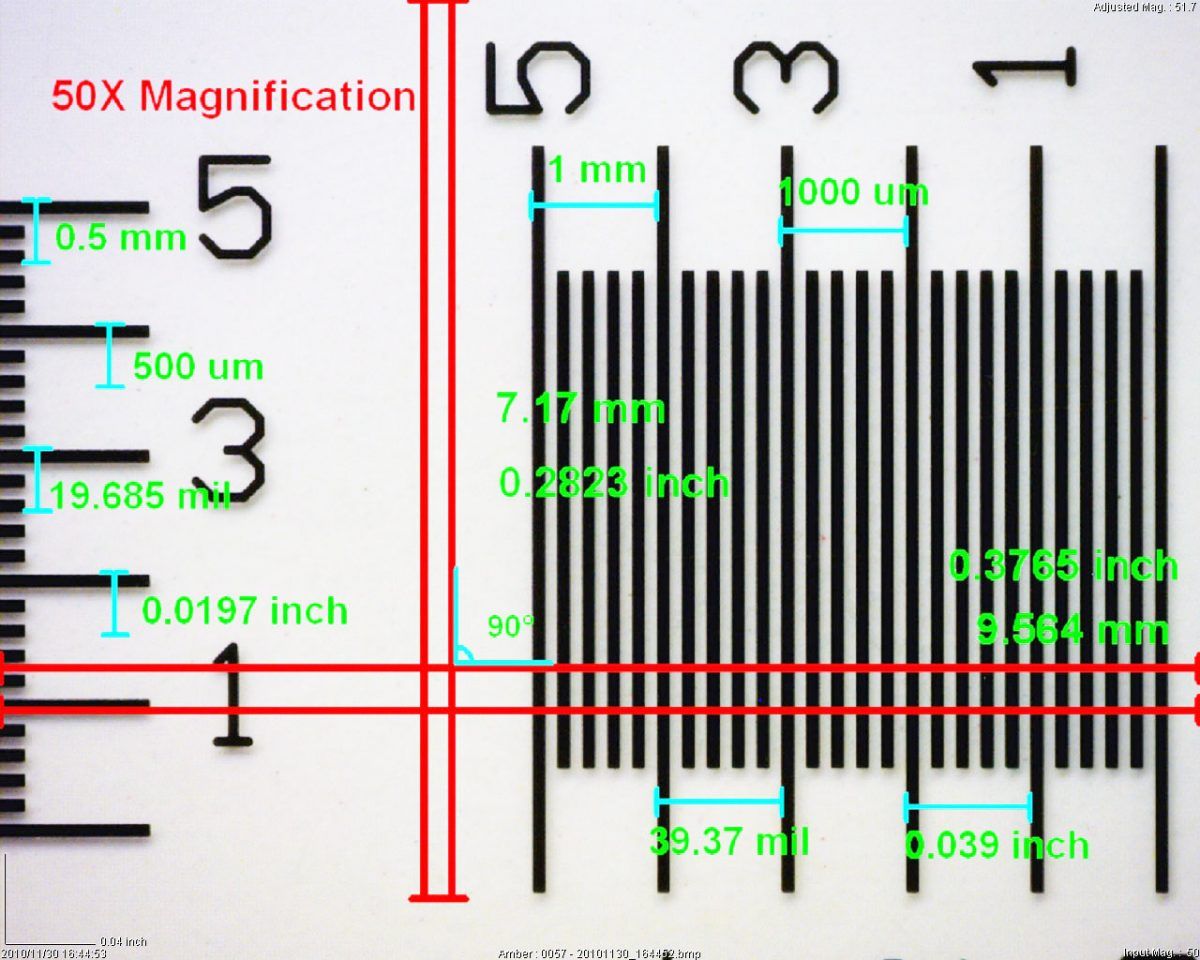
50x / 1.3MP
Horizontal FOV [accuracy]: 9.564mm [+/- 0.192mm] One pixel increment (one keyboard arrow press): ~7.4um
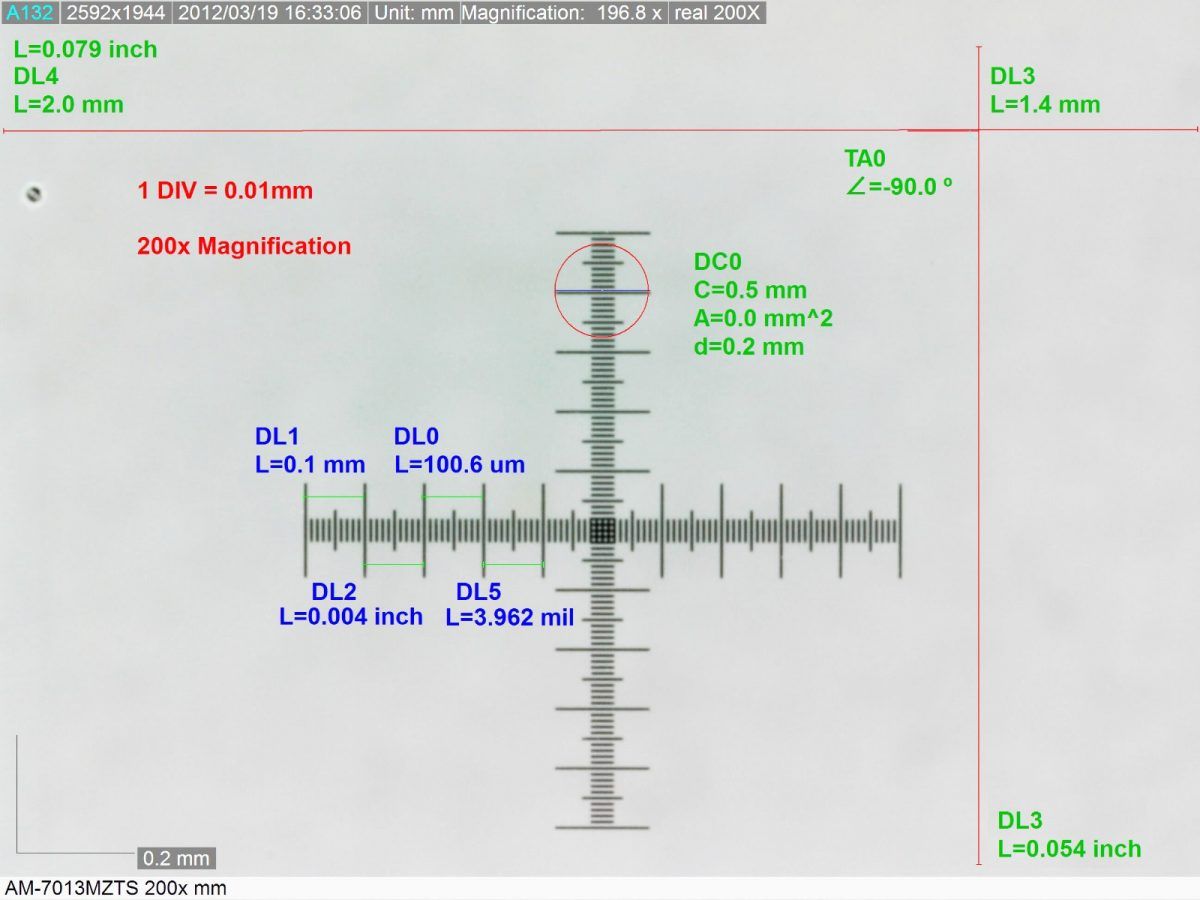
200x / 1.3MP
Horizontal FOV [accuracy]: 2mm (2000um) [+/- 0.04mm (40um)]One pixel increment (one keyboard arrow press): ~1.5um
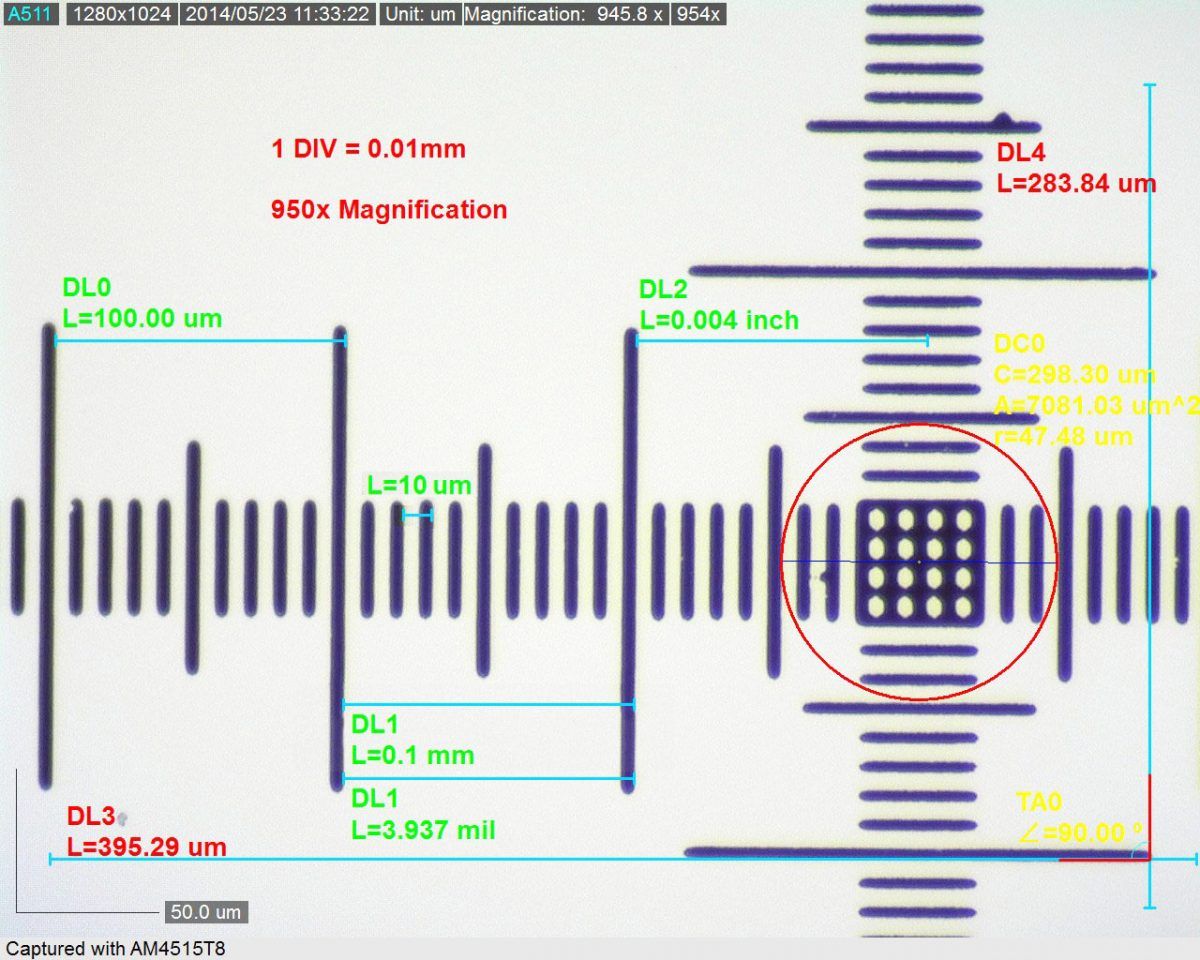
950x / 1.3MP
Horizontal FOV [accuracy]: 400um [+/- 8um] One pixel increment (one keyboard arrow press): ~0.3um
Calibration
Manual Method
To calibrate manually, use the included calibration target or another item of trusted known dimensions. Select the “Calibration” button on the right side of the toolbar and follow the on-screen instructions.
Automatic Method
Using any Edge Series Dino-Lite with the QR codes on the CS-41 calibration target you can speed up the calibration process.
Certified Calibration
Currently we are unaware of any institutions that will certify variable magnification digital microscope’s calibration for measurements. However, it is possible to calibrate measurement capable Dino-Lite models with a certified calibration target from a third party. Instead of using the Dino-Lite provided courtesy reference calibration target, some users may purchase a certified and/or traceable calibration target from a third party.
Compatibility Chart
| Series | Measurement features |
|---|---|
| 2111 | X |
| 3111 | X |
| 3113 | ✓ |
| 4111 | X |
| 4113 | ✓ |
| 4115 | ✓ |
| 4515 | ✓ |
| 4517 | ✓ |
| 4915 | ✓ |
| 4917 | ✓ |
| 7115 | ✓ |
| 7515 | ✓ |
| 7915 | ✓ |
| 73115 | ✓ |
| 73515 | ✓ |
| 73915 | ✓ |










